If you do not want to set your account public but only share it with specific individuals, you can do this by creating a private invitation link. This will allow only users with access to this link to view your account’s page and the statistics you chose to reveal.
Prerequisites
Before being able to create a private invitation link, you must first fully verify your trading account.
Click the button below to view the verification guide.
How to create an invitation link?
- Click on your avatar image locate at the right side of the main dashboard
- Select ‘Settings’ from the dropdown list
- Navigate to the ‘Invitations’ tab
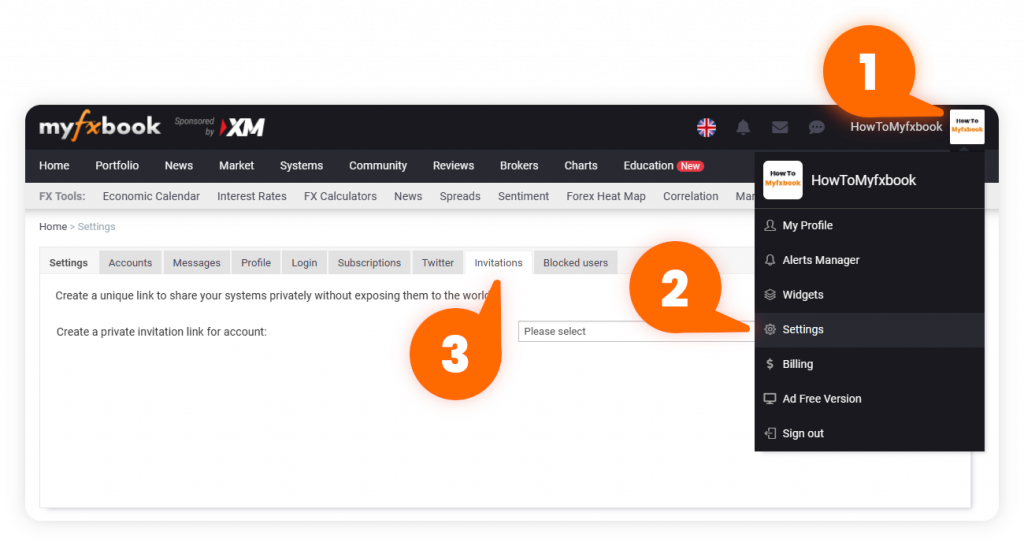
- Select the account you wish to create the link for from the dropdown menu
- Configure which settings you’d like to show in the link
- Toggle the ‘Active URL’ settings (if you toggle it off, the generated link will no longer be accessible)
- Click ‘Apply Settings’
- Copy the generated link to share it