There is only one way you can connect your cTrader account to Myfxbook.
- Click on your avatar image locate at the right side of the main dashboard
- Select ‘Settings’ from the dropdown list
- Click ‘Add Account’ located at the bottom right on the newly opened page
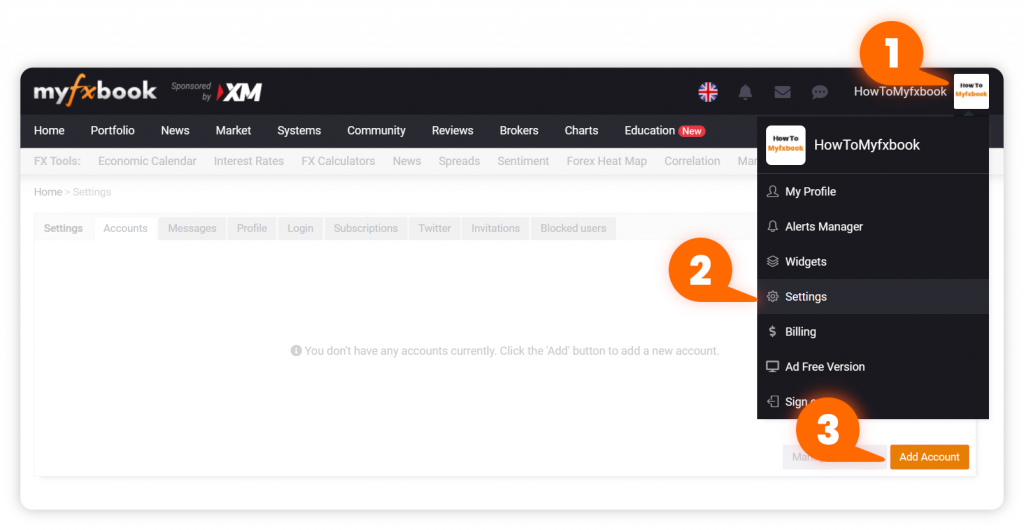
- Select ‘cTrader’ from the platform selection list
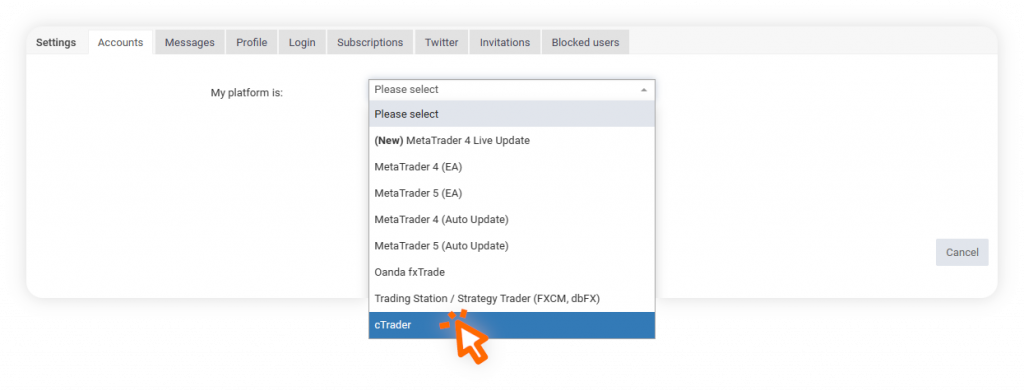
- A ‘Continue’ button will appear that will direct you to log into your Spotware account and select the trading accounts associated with it that you wish to be added to Myfxbook.