There is only one way you can connect your cTrader account to Myfxbook.
- Click on your avatar image locate at the right side of the main dashboard
- Select ‘Settings’ from the dropdown list
- Click ‘Add Account’ located at the bottom right on the newly opened page
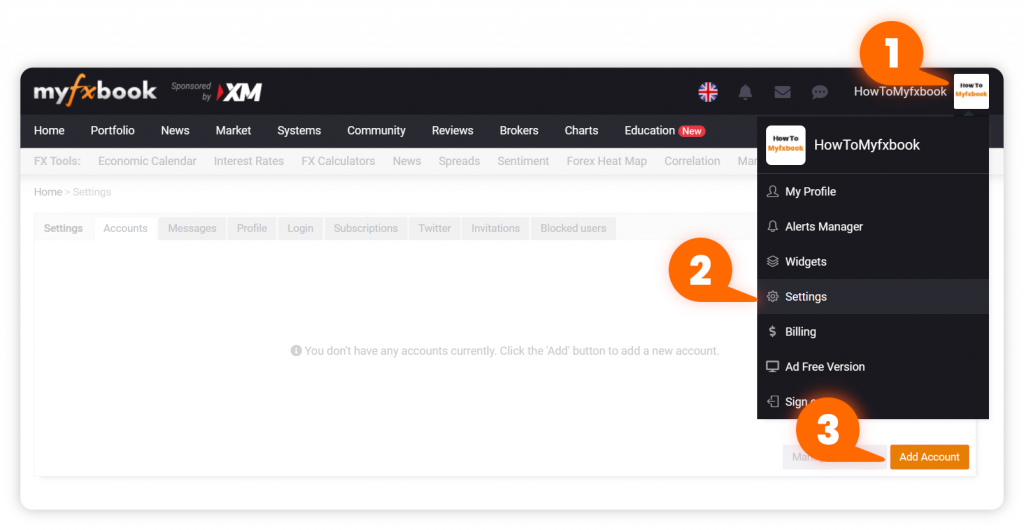
- Select ‘Oanda fxTrade’ from the platform selection list
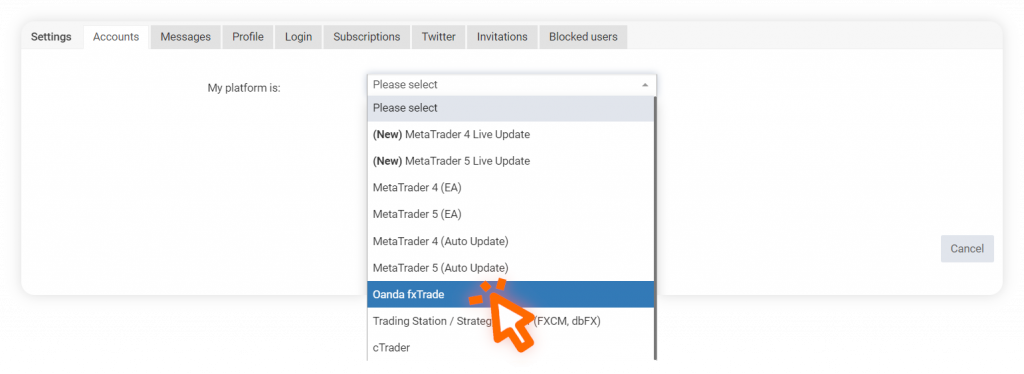
- Select the type of account you wish to add (Demo/Real) and click ‘Process’.
- You will be redirected to the Oanda login page where you can select the account you wish to add to Myfxbook.