Experiencing losses while trading is no fun, perhaps the trading strategy was faulty or maybe you did some tests on your trading account and you are ready to trade. While your prior trading history cannot be deleted as Myfxbook shows the data exactly as it provided by your broker, we do offer the option to set a custom start date so that you can analyze your trading history from a specific point.
How to set a custom start date?
- Open your account’s page and click the ‘Custom Analysis’ button above your gain chart
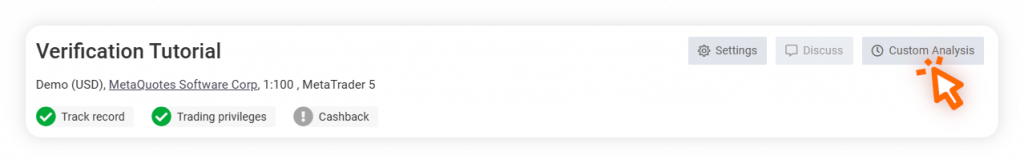
- Click on the ‘Start Date’ field and select the date you wish to analyze the account from
- Click the pin icon to save that date and time to be shown on your chart by default
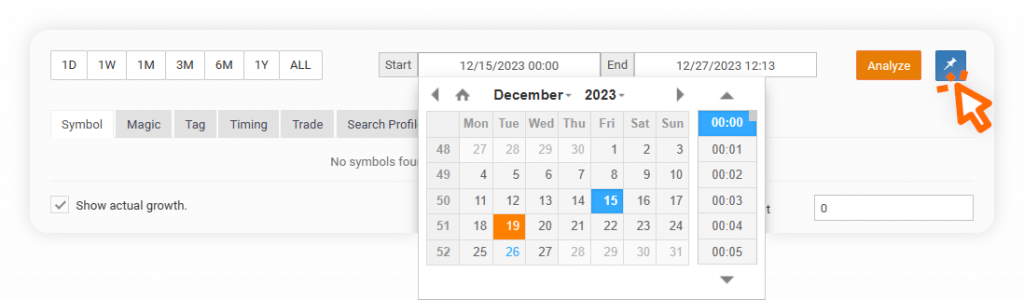
Keep in mind that if you set your account public, other users will be able to see that you set a custom start date and they will have access to analyzing your account including the prior history.