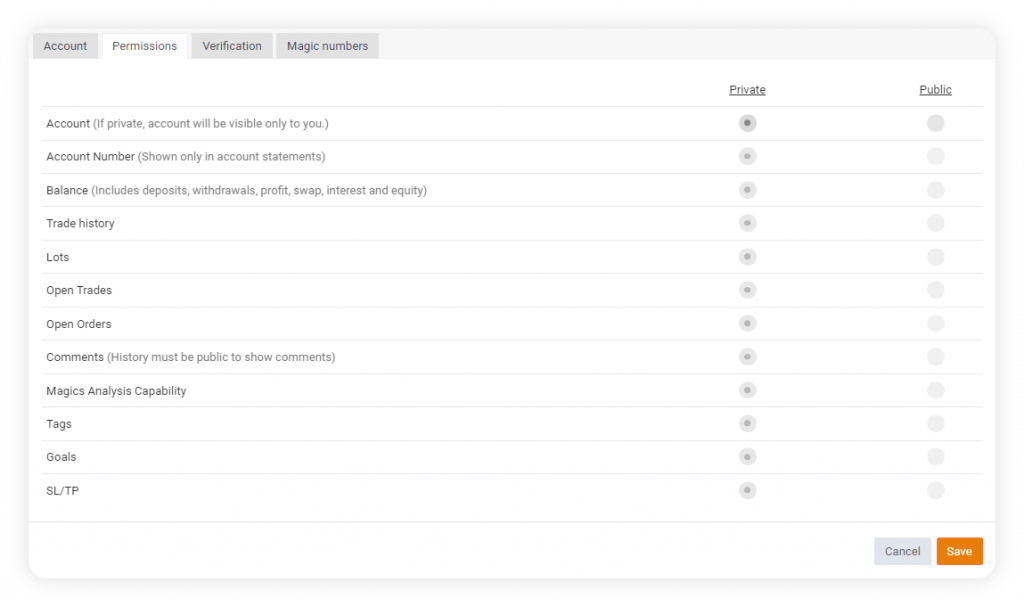Setting your account public allows you to share your account’s page with other users on the website. Users will be able to access your account page, leave comments in the account’s discussion page and view the statistics you chose to set as public.
Prerequisites
Before being able to set your account public, you must first fully verify your trading account.
Click the button below to view the verification guide.
How to set my account public?
- Open your system page and click the ‘Settings’ button located above your gain chart.
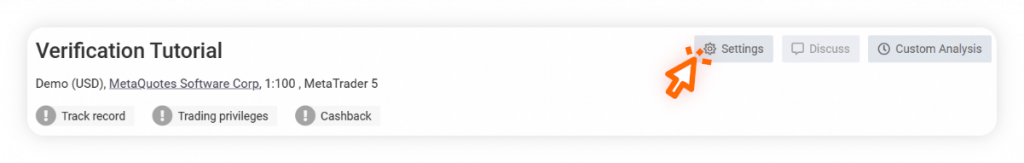
- Navigate to the ‘Permissions’ tab where you can find the various stats of your account that you can set public/private.
Don’t forget to hit ‘Save’ after you’re done configuring the permissions section.