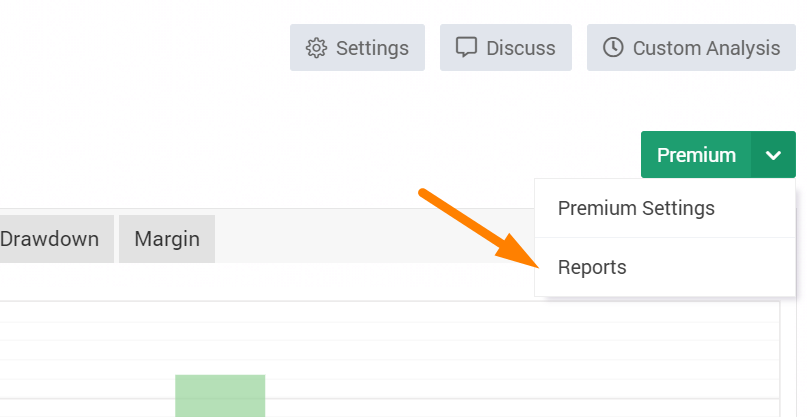With Myfxbook you can set up your trading account for premium access and earn commissions.
Any public trading account with full verification is eligible to sell premium account access by setting a monthly subscription fee between $20-$100.
As a subscriber, you get:
- Receive a notification for each trade on the Myfxbook website and apps.
- Live data update
- Unlocks all private data
How to get Premium access?
To get premium access, simply click on the ‘Subscribe’ button at the top of a trading system.
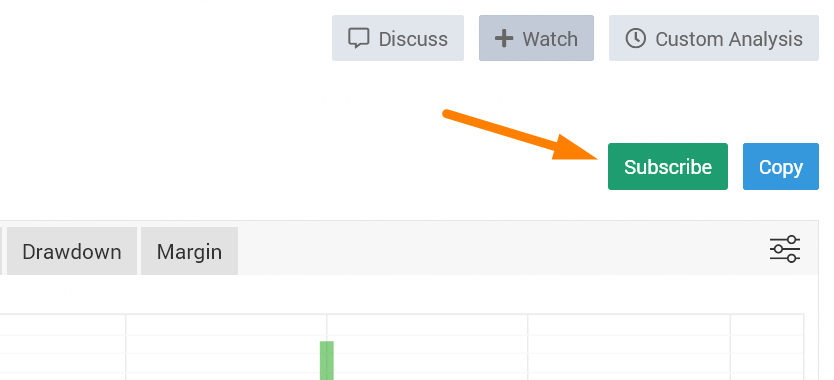
Once subscribed, you can quickly access all premium systems from your menu:
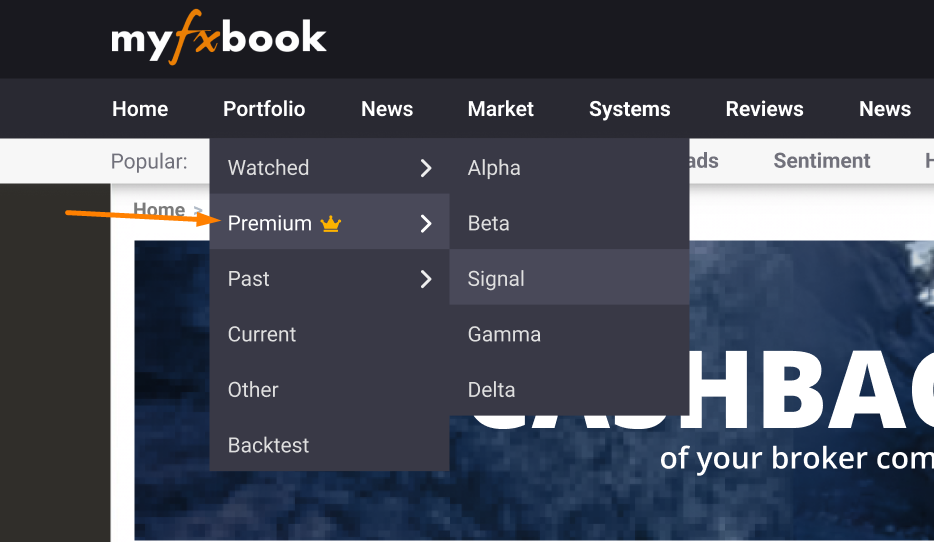
How to set up Premium access for your account?
Once your account is fully verified and public, go to the ‘Premium’ tab in account settings:
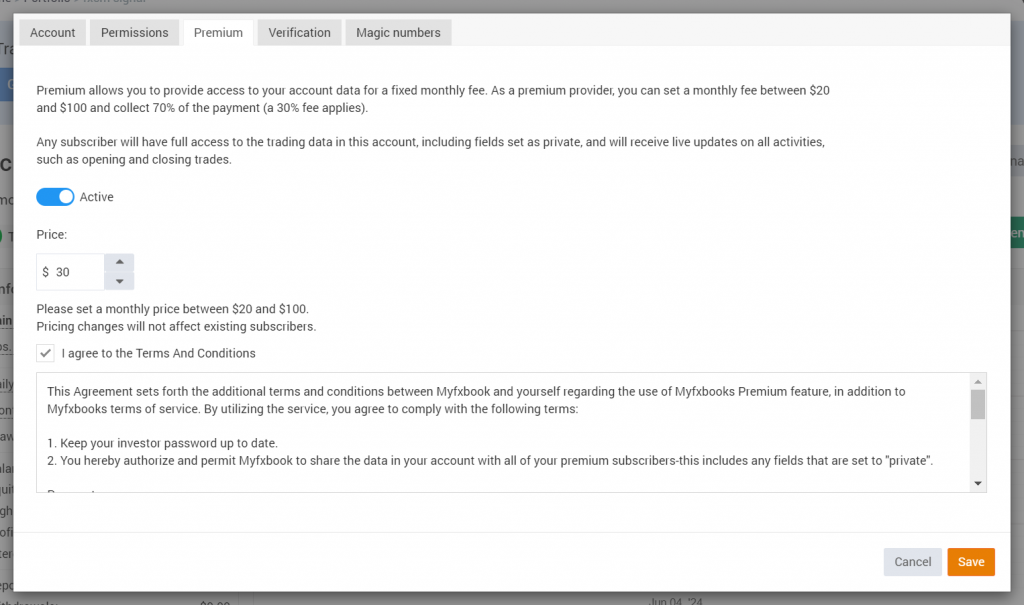
- Set the setting to active.
- Set up a price.
- Agree to the terms.
- Click Save.
Now your public system page will have a ‘Subscribe’ button available for any user. Once you have subscribers you will be able to see the sales under the ‘Reports’ tab: